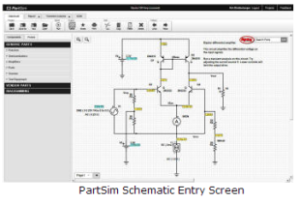EEWeb.com will feature this site as the site-of-the-day tomorrow Thursday! Their circuit simulator at www.partsim.com looks interesting:
Category: Blog
New webhost - installing wordpress
After leaving my bill unpaid at my old webhost, changing DNS-servers for my domain, and setting up a new webhosting account, the site is back up again on the new webhost, kapsi.fi. It went down sometime in the afternoon on Friday, and it started working again at noon on Sunday.
I will install the plugins, upload pictures/attachments, and restore the database from the old site over the next few days...
WordPress install:
- Downloaded latest wordpress as a zip-file, unzipped on laptop and uploaded with FileZilla/FTP to webhost.
- Edited wp-config.php by adding MySQL server name, database name, username, and password.
- completed wordpress install by going /wp-admin/install.php and entering some info
- Trying the Black-LetterHead 1.5 theme.
Plugins:
- Akismet ships with wordpress, just have to activate it, and dig up my old API-key. akismet.com now seems a bit more aggressive in wanting money than it did a few years back..
- Latex for wordpress allows writing mathematical stuff like this:


- WP-Syntax should make any C/C++ or python code I blog about more readable.
import this # try this in your python shell! |
- Google Analytics allows tracking roughly how many visitors the site has. I have used google-analytics since about 2007, and the graph of visitors looks like this. I should sometime analyse if those traffic-peaks coincide with interesting posts, or being linked to on some popular page.
File+Database restore:
- I backed up the whole of /public_html from the old site. Have now restored most of the /wp-content directory which holds all pictures and attached files (PDF, movies, etc). This is about 1.5 Gb in total.
- On the old wodpress-install I exported all posts, pages, and comments into an XML file which is about 7.5 Mb in size. This is now imported into the new site. This is 848 Posts, 8 Pages, 27 Categories, 384 Tags, and 750 Comments.
- I'm not sure if everything went smoothly. In some cases it appears that images show up correctly in posts, in other cases the images/gallery is missing. This appears to be related to the wordpress Media Library being completely empty on the new site! Even though I uploaded all files to the same directories, and then did the XML-file import it seems that the Media Library is not imported correctly.
- Update: it appears that the Import function chokes and I get "Internal server error" if the XML file is too large. I have now manually split the XML file into chunks of 1 Mb or less, and now the import function works better. I now have 2113 images and 2 videos in the Media Library. However they are all "Unattached", i.e. it appears wordpress doesn't know what images belong to what posts.
Changing web hosting service
I'm going to change the web hosting service for this blog. That means there might be a few days of down-time or other strange things happening during this or next week. Stay tuned for more blogging after the switch-over...
WordPress 3.0
I've upgraded to the latest WordPress 3.0
The black theme looks too black for summer, must find something better.
Hopefully some PIKANTO-building posts as well as new features and ideas for opencamlib (which nobody reads?) in store for July.
Stay tuned.
blog stats

This screenshot from google analytics shows visitor statistics from about the two past years. The youtube video I made with Ilkka about his board in July 2008 somehow got posted on some popular surfing or kite-boarding site and suddenly got 2-3000 views. The solar eclipse from August 1st 2008 also seems popular.
Anyway, I seem to have a steady stream of 2-300 daily readers, so thanks for stopping by! And keep commenting and emailing - it helps to know someone actually reads or views these pages!
New WordPress, new Theme
With the latest wordpress upgrade I decided to switch themes. This one is blacker and wider than the previous one, to make more room for wide pictures and videos.
WordPress 2.5
WordPress 2.5 is out, and I've upgraded. Most of the shiny new stuff is on the admin side only, and so the outward look of the site remains.
The upgrade went smoothly, with the usual tweaks to style.css for the ever changing header image and to put the blog title in the left upper corner.
I've started tagging my posts, and there's a new tag-cloud at the top of the sidebar. I'll use it as a way of sub-categorizing posts without actually creating new categories. Once it's been in use for a while it will be useful for searching too.
Another recent update to the site is the list of WWW-links in the sidebar ("Anders' Web tips"). It's an RSS feed of the links I mark as 'shared' in google reader. Hope you like them!
wp-cache
To make the site a bit faster I've downloaded and installed wp-cache. It's supposed to cache frequently accessed pages (like the front page) and potentially speed up the site a lot. Hope it works, you can comment below if you think the site is slower or faster than before.
This seems like something so central to wordpress that it should come with the default install?
WordPress 2.3 etc.
There's a new version of WordPress available, so I've upgraded. Unlike brand new buggy closed-source commercial software, I've found no problems with 2.3 "Dexter".
I've been browsing through a lot of scientific papers lately, and was struck by just how bad Nature's doi resolving sometime is. Try this for example: http://dx.doi.org/10.1038/nature04268
You get to a page with the article title, the authors, and the reference. But no sign of a link to the abstract, the HTML article, or the pdf article!?
I've also found a discussion on various pdf/paper archiving services. I'd like something that integrates well with EndNote, any ideas?
Rules of blogging
I found these 20 blogging commandments quite fun.