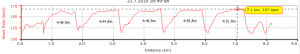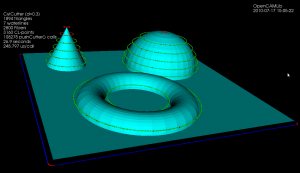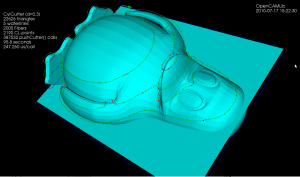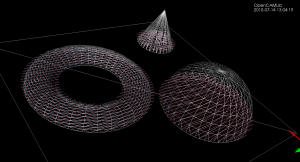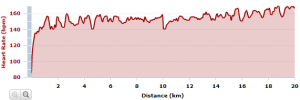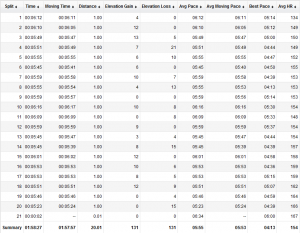3 min walk/jog btw. reps.
Canon L-Glass FTW
IOM Radio Sailing on Youtube
Maybe the best collection ever of IOM, or any class really, radio sailing videos available online:
http://www.youtube.com/user/Kingg2855
Way to go "Kingg2855" !
Waterline toolpaths, part 2
After the proof-of-principle waterline experiments two days ago I've modified the KD-tree search so that triangles overlapping with the cutter can be searched for in the XZ and YZ planes (in addition to the XY-plane, which was needed for drop-cutter). This dramatically reduces the number of triangles which go through the pushCutter function and makes it possible to run some tests on small to medium STL files.
Currently all the CL-points come out of the algorithm in an undefined almost random order. I'm just plotting them all and they are closely spaced, so it looks like a path, but the algorithm has no idea in which order the CL-points should be visited. Before these waterlines are of any use a second algorithm is required which inspects the weave and (a) comes up with the number of "loops" or "rings" (what should we name these?) at each waterline and (b) sorts the CL-points in each loop into the right order. The upstream user of these waterline loops can then decide in which order to visit the waterlines at each z-height, and within one waterline in which order to visit the loops. Any CL-point in a loop is as good as any other, so the upstream user can also choose where to start/stop the toolpath around the loop.
My idea for this is to turn the weave in to a graph and use the Boost Graph Library which has a function for returning the number of connected components (part (a) above), and then perhaps the All-pairs shortest path algorithm to find adjacent CL-points (part (b) above). Any other ideas?
Here's the obligatory Tux example, where it took 96 seconds to generate five waterlines.
Links - 2010 Jul 15
- Hyperboloid stool from acrylic and monofilament -
- Vector model-based workpiece update in multi-axis milling by moving surface of revolution -
- Update: Acrobatic quadcopters team up -
- Casting the Cube -
- 1920s version of GPS! -
- Benoit Mandelbrot: Fractals and the art of roughness - Benoit Mandelbrot (2010) -
- Machined aluminum speedster -
Waterline toolpath experiment
The logical next step from drop-cutter ("axial tool projection" or "z-projection machining") is to instead push the cutter sideways("radial tool projection") against the model and get waterline (or "z-slice") paths. In addition to waterline finish-paths these paths can be used in roughing where they define pockets for 2D machining/clearing of stock. The general purpose tool-location function would be a non-axial tool projection, but I'm not going there unless someone sends me a state of the art 5-axis VMC as a present!
Push-cutter is different from drop-cutter, because in drop-cutter for 3-axis machining there is always only one right answer. There's one z-height where the cutter is positioned as low as possible, but doesn't interfere with the model. In drop-cutter positioning the tool above this z-height is OK, but dropping it further down is an illegal move which causes overcutting.
In push-cutter we push the cutter along a line (called a "fiber") in the xy-plane, and search for CL-points where the cutter touches a triangle, together with illegal points or stretches/intervals along the fiber where the cutter interferes. There are going to be many of these points and intervals, so the fiber needs to keep track of everything using a list of interfering intervals (the endpoints of the intervals are valid CL-points).
Similarly to drop-cutter, where a path is sampled along points in the (x, y) plane, we now need to build up our waterline-path by inserting closely spaced fibers in the x-direction and the y-direction. Eventually the CL-points start to form a continuous waterline, if we hook up the points into a list in the correct order. The x- and y-fibers form a grid (or mesh/weave), a kind of graph, which can be used to figure out the correct ordering of the CL-points (not implemented yet, see BGL).
This picture shows the original triangle (thin cyan lines), X-fibers (red lines), Y-fibers (blue lines), and the endpoints of the fibers, which are CL-points (colored by which element of the triangle they are hitting: red=vertex, green=facet, blue=edge). The light-green points are CC-points, i.e. points where the cutter makes contact with the triangle. This initial experiment uses a cylindrical cutter, and I expect the spherical cutter to follow soon, while the toroid will be more difficult...
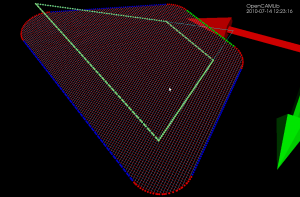
This picture does not show the fibers/weave, only CL-points, calculated at many different z-heights.
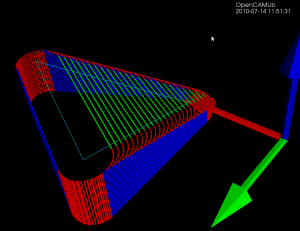
If the low-level functions are written right these ideas extend easily from the one-triangle test and debugging case to the practically more important and interesting many-triangle case: (note how now the weave-graph has three disconnected components)
Coming to an open-source CAM-system near you this summer/fall...
Saturday 20k @ 5:55/km
Links - 2010 Jul 8
- Rebel T2i/550D Firmware 1.0.8 -
- Turning a hollow spiral candlestick -
- Receiving weather satellite transmissions -
- Canon releases firmware updates for EOS-1D Mark IV and Rebel T2i -
- The manufacturing future -
- Planck unveils the Universe -
- Dale talks to Liam Casey about manufacturing in China -
- Lo Res Project -
- Man Actually Wins Internet Debate (Also Builds Awesome Car) -
- RADICAL - experimental RC catamaran/trimaran from Brazil Germany
- How-To: Build a star-tracker for your camera -
- Quantum Computing – cool new video! -
- Pixel casting machine -
- Homemade blow-molding gun -
- Microscopic photos of the iPhone 4 Gyroscope -
Cutsim Tux
Octree-based cutting simulation
Here's an initial test of octree-based cutting simulation:
If you turn up the resolution to eleven, where it starts to be useful and not so grainy, the calculation of the tool-swept volume, which we subtract from the stock at each move, becomes too slow.
See also octree operations.
Download a short clip with a depth=10 tree: OUTPUT (it's also on youtube, but a 2s clip on youtube doesn't work very well: http://www.youtube.com/watch?v=G0RYS9FcqR0)
some screenshots: